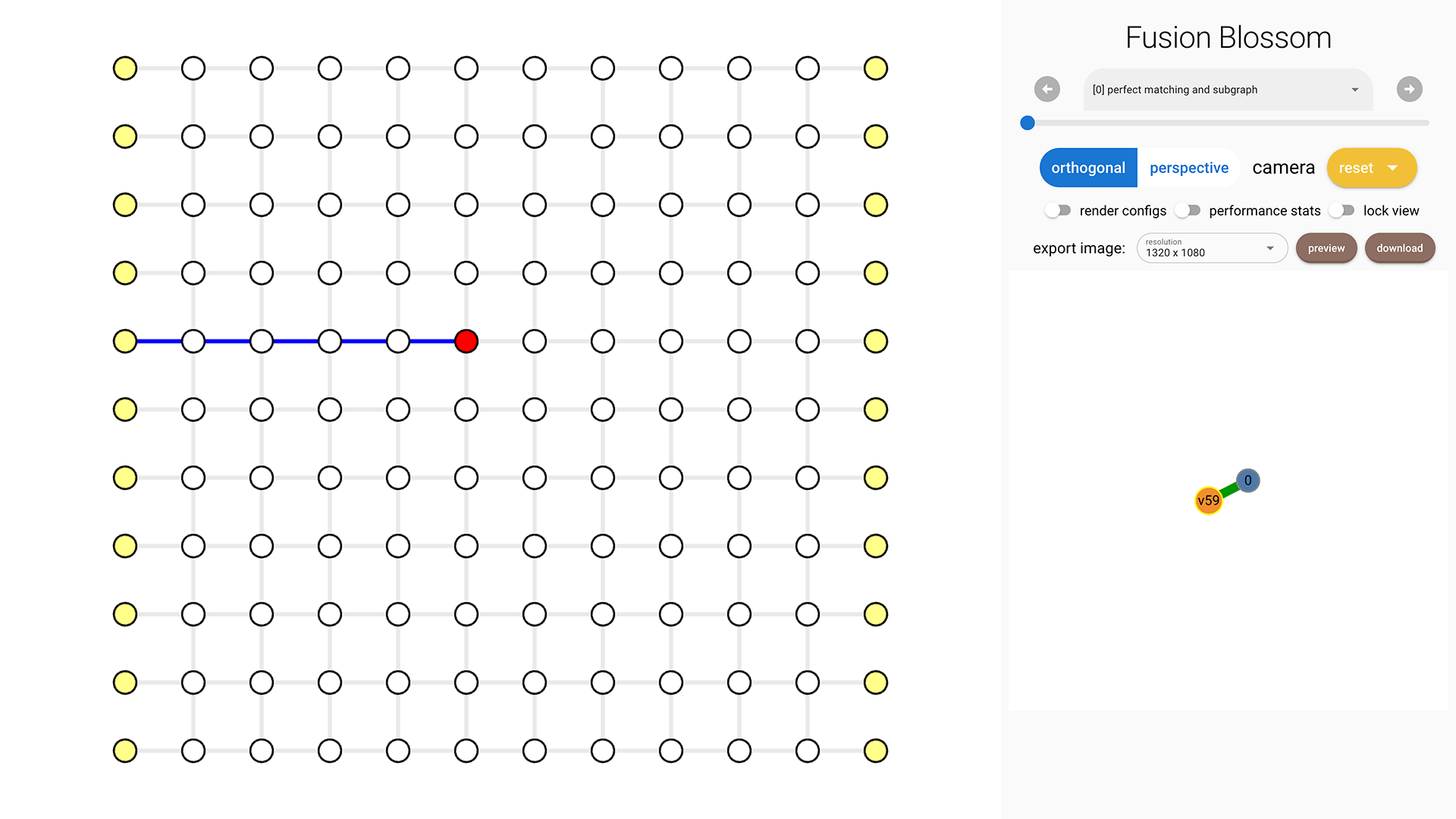Construct Syndrome
In this chapter you'll learn how to construct your own syndrome to decode.
You can download the complete code here.
Code Initialization
We use a planar code as an example:
import fusion_blossom as fb
code = fb.CodeCapacityPlanarCode(d=11, p=0.05, max_half_weight=500)
Peek Graph [Optional]
If you want to customize the syndrome, it's easier to use the visualization tool to see which vertex you want to set to syndrome vertex. You can open it with:
fb.helper.peek_code(code) # comment out after constructing the syndrome
Click on each vertex to see its index on the right bottom. In this example, I'm selecting vertex 52.
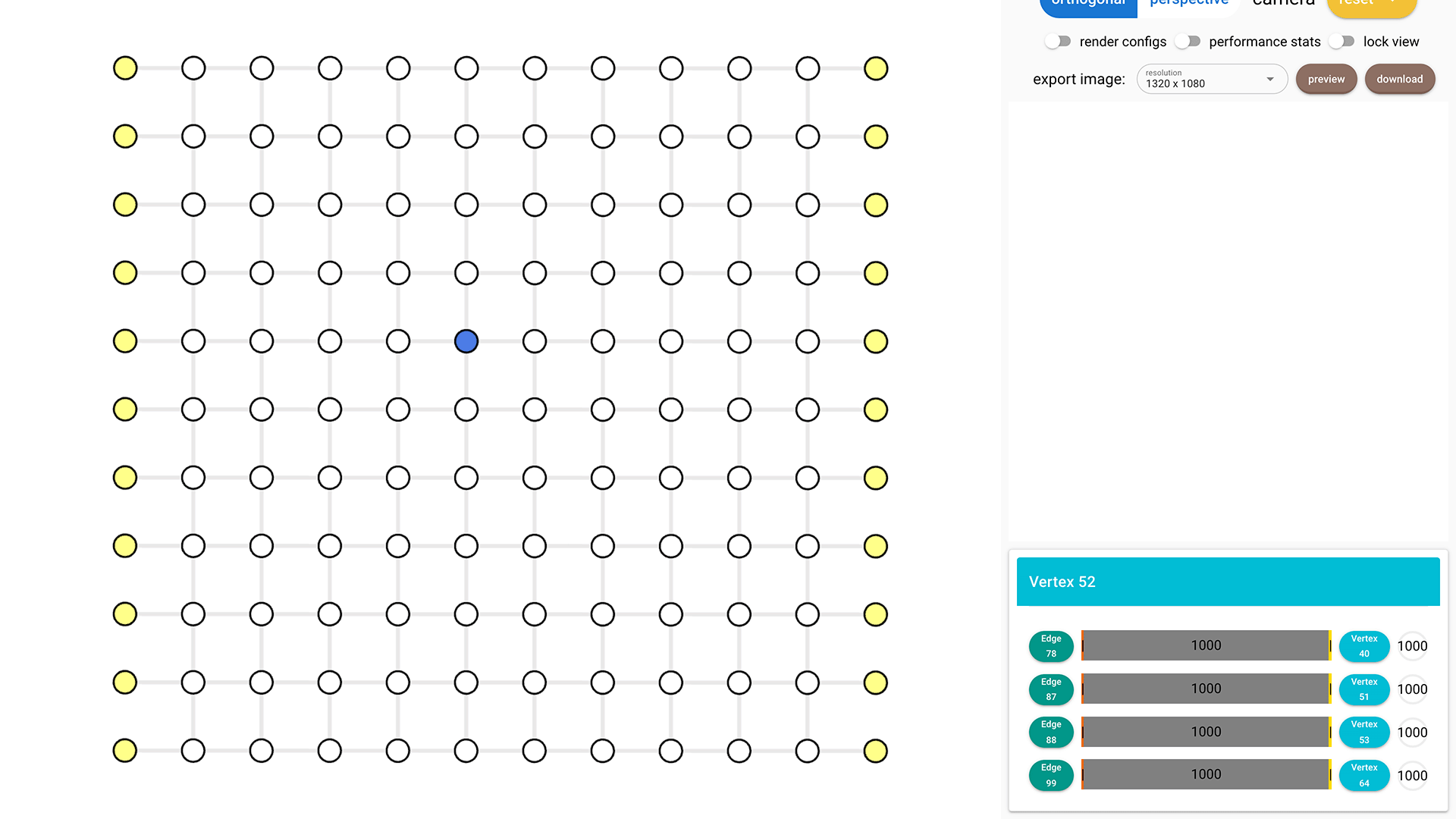
Construct Syndrome
A syndrome pattern takes 2 inputs: defect_vertices and erasures. They both default to empty list [].
We want to set vertex 52 as a syndrome vertex, so defect_vertices = [52].
A usual case for quantum error correction would have much less defect vertices than real vertices.
For more details about erasures, please see Decode Erasure Error Chapter.
syndrome = fb.SyndromePattern(
defect_vertices = [52],
)
Visualize Result
The same process as in Example QEC Codes Chapter.
visualizer = None
if True: # change to False to disable visualizer for faster decoding
visualize_filename = fb.static_visualize_data_filename()
positions = code.get_positions()
visualizer = fb.Visualizer(filepath=visualize_filename, positions=positions)
initializer = code.get_initializer()
solver = fb.SolverSerial(initializer)
solver.solve(syndrome)
subgraph = solver.subgraph(visualizer)
print(f"Minimum Weight Parity Subgraph (MWPS): {subgraph}") # Vec<EdgeIndex>
if visualizer is not None:
fb.print_visualize_link(filename=visualize_filename)
fb.helper.open_visualizer(visualize_filename, open_browser=True)